
As a creative who often has to travel for my clients, the amount of gear and accessories needed to get a job done can often lead to a lot of headaches when trying to get everything connected to my laptop, especially if I’m shooting large campaigns where I need to ingest a ton of data. Since many laptops have limited ports, I am often required to carry multiple dongles and hubs, often having to swap them out to connect different card readers and USB drives and get the job done. So when Dockcase reached out with its Smart USB-C 8-in-1 hub, I was ready to listen.
If the jobs were local, the ingesting was never an issue with my home office setup, but when on location using my laptop, well, it has been dongle hell with multiple hubs and card readers either daisy-chained or messily stacked together to get the job done, especially when there are multiple card readers, USB drives, not to mention mice, keyboards, and other peripherals.
The Dockcase Studio 8-in-1 is a Creator’s Hub
At a glance, the Dockcase Studio 8-in-1 gives you pretty much every card reader and connection type you probably need as well as an HDMI connection for an additional display that the company says can achieve 8kp40 or 4kp120 for a pretty decent $139 to $199 price depending on how early you got in on Dockcase’s Kickstarter.
While this system is a bit pricey, it does fill in for multiple devices that on their own, add up to about the same or more. The main purpose of this device is to replace the excessive number of card readers as well as any monitor adapters you may be carrying around with you and it will work with macOS (including new iPads), Windows, Android, Harmony, and even Linux devices.
The Smart USB-C hub offers a lot of punch in a tiny package. The system can read four kinds of cards (SD, microSD, CFexpress A, and CFexpress B) which pretty much covers everything a photographer or videographer on the road could need, but also has a standard USB-A port, an HDMI port for additional screen support, a power port so you can plug a power supply directly to it and power your laptop, iPad, or device with it (this can support up to 100W with 80W by default and up to 95W after some adjustments). It also has a 1.9-inch tempered glass touch-screen display on the top of the box that provides a lot of useful information about what connections are currently in use, current transfer speeds, power draws, card health, and even the device temperature.
Design and Build Quality
![]()
The hub measures 97.8mm by 55mm by 17.8mm (3.94 inches x 2.17 inches x 0.7 inches) and weighs 118 grams (not including the small USB-C cable). What makes this device stand out from its predecessor is the 1.9-inch “dynamic” touch screen which was made to replace the D-Key design which the company says provides a much faster, smoother, and seamless user experience. While I haven’t been able to test the previous models to confirm this, from the videos provided by Dockcase showcasing the product, it does stand to reason the touch screen is a much easier-to-navigate system.
![]()
![]()
The metal case feels sturdy and the glass display screen was dent and scratch-resistant (at least during my short time testing it out) as it was traveling around in my camera bags with all my gear, batteries, and accessories clattering around. This doesn’t mean it’s indestructible and since it doesn’t come with any sort of rubber shell or protective carrying case, I’d still recommend taking every precaution you can with it to ensure the hub lasts.
Dockcase Studio 8-in-1: The Interface
So what does the touchscreen display actually do? When powered up and connected to your computer, it will provide you with information about the cards or devices connected to the hub including the health status of the card, the amount of data it has transferred/stored, the usage/uptime, any unsafe shutdowns experienced, and detailed information about the card brand. This might have an additional use for helping identify counterfeit cards.
![]()
![]()
In addition to the card and external drive information, the screen can display the internal temperature of the Hub and the amount of power available for any connected devices (you can select between 5W and 25W for the hub and external devices) with the remainder going directly to the host device which is ideal if you have a laptop or device connected that needs a specific amount of power to run properly.
![]()
![]()
What’s missing from the device, though, is a way to use it without needing it to be connected to a host device like a laptop or tablet. Being able to connect your memory cards and a USB-C hard drive and ingest directly would be incredibly helpful and useful on remote jobs, especially those in extreme environments. It kind of struck me as strange since it had its own bootup and firmware but is likely a power limitation — the dock doesn’t have its own power supply and most portable SSDs are bus-powered.
My only real frustration with the touchscreen navigation is when you happen to get into the firmware update/exception monitor screen, it can be a bit tricky to get back to the main page. You have to very carefully and slowly swipe “back” otherwise you’ll find yourself being forced into one of the sub menus over and over. If you just take your time and swipe slowly, it seems to work fine. This is kind of a nitpick, but it was frustrating before I forced myself to slow down. I guess smartphones have spoiled me on speed. I got things back to normal by either unplugging it and rebooting, or waiting for the screensaver to kick in and go to sleep mode and it will return to the main menu on the “relaunch.”
Honestly though, other than seeing the live data on transfer speeds, card health, and power usage, as much as it seems like a smoother way to operate the device than the previous method the company tried, I’m not sure the touch screen is worth what it likely cost to include it. Did I find it satisfying, useful, and informative? Absolutely, but the same information could have been accessed using the previous generation D-Key design. It may have been slower to navigate, but I’ve never found that information displayed to be that critical.
Dockcase Studio 8-in-1: Memory Card Ingestion Speed Tests
I ran this hub connected to both my M1 Mac Mini and Intel MacBook Pro for a variety of speed tests using the Blackmagic Speed Test and AJA System Test tools, as well as just straight-up copying large sets of 50GB to 100GB RAW files back and forth using a variety of the readers, including using them at the same time.
The read and write speeds of pretty much everything I tested, including Solid State Drives (SSD) and a few microSD, came back pretty much on par with the read and write speeds I was getting when I connected directly to my computers with only a variance of about 10 to 30 Mbps in most tests (with the USB Drive averaging a speed of 800Mbps write and 617Mbps read). In these cases, microSD and UHS-II SD cards seemed to read and write a little faster when connected to the Dockcase Studio which was surprising, and CFExpress Cards were just slightly slower than when connected directly to the computer.
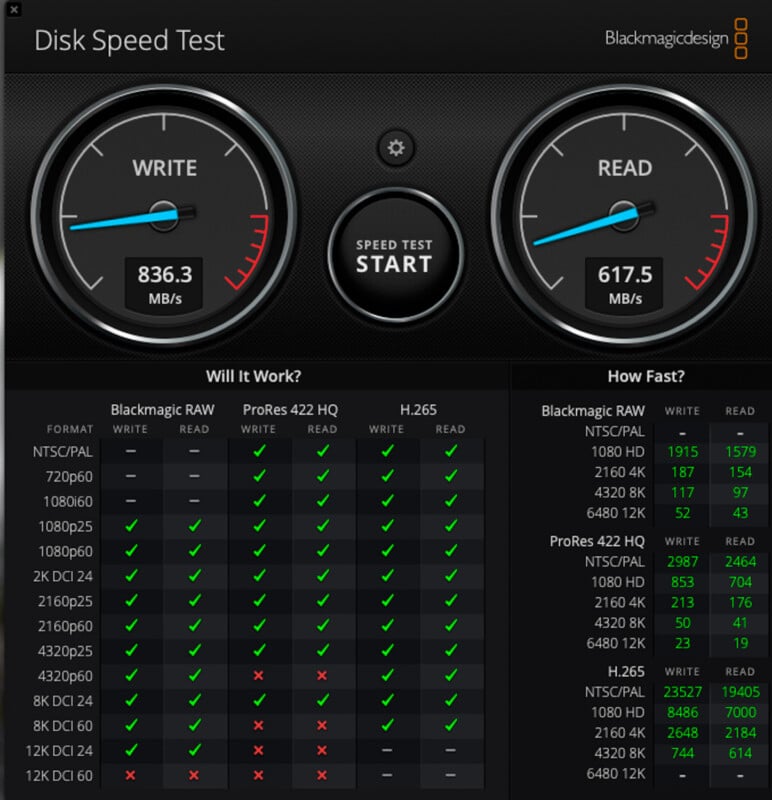
The odd thing was when testing some Sandisk CFexpress Type B cards where the read speeds here would be pretty much the same, but when connected through the Hub, the write speeds would be slower by almost 200Mbps consistently (topping out at about 580Mbps compared to almost 790Mbps when connected directly). I could not tell if it was a card-specific problem or an issue with SanDisk cards communicating with the Dockcase Studio Smart Hub as these were the only Type-B cards I had access to.
Even if this is an issue with just SanDisk or all CFexpress Type B cards, the performance was still very much within acceptable values, especially when you consider this is a multi-port card reader and device hub as opposed to a dedicated single-card device.
Dockcase Studio 8-in-1: Are There Downsides?
I get that it’s more of a multi-card reader with USB Hub additions, but it would be nice if there were more USB-C connections so that it could truly be used as a multiport hub when not in use as a card reader. Also, as mentioned above, the hub needs to be connected to a device (host) to copy files from a card to an external drive. It would be a MASSIVE upgrade if the setup could skip the host portion and just let users ingest directly from the memory card to the connected USB-C drive.
Additionally, I noticed that during my testing, especially when doing load tests with additional cards or hard drives connected (and idle) the hub got noticeably hot hitting temperatures of 53 degrees Celcius, sometimes even peaking near 60 (which would also make the cards and/or connected USB cables heated as well). When asked about this, the company had the following to say; “A temperature of 50 degrees is normal for the Dockcase Studio. The screen displays the chip temperature, and this falls within the normal operating range of the chip (0~70°C).
Since the product has multiple ports and functions that start working as soon as it is powered on, it is normal for it to feel warm even when idle. For optimal performance and to avoid unnecessary heat, we recommend unplugging the memory card when it is not in use.” This is fair and in normal situations, I’d never leave multiple cards connected if they weren’t in use, but I also kind of hoped I could have used this hub to plug in some old memory cards as a little additional external storage when not being used for ingestion.
![]()
Also, it isn’t exactly cheap. While the hub itself was incredibly useful and insightful, the $199 price tag is definitely a premium that may be too high a barrier of entry for most casual creatives. Yes, you get what you pay for, but it may find itself more in professional-level bags, especially since it doesn’t have a protective case for travel (yet).
Dockcase Studio 8-in-1 is a Better Dongle
In the era of nearly endless dongles, the 8-in-1 smart hub from Dockcase helps make keeping all your devices connected at once a lot easier. The single system can read multiple card types, provide access as an external monitor hub, and in some cases can even charge your portable device. While it might be a tad on the expensive side at $199 the system does seem to be designed to stay with you for the long haul.
The cost increase over the other multi-use devices the company also makes feels like it is more about the touch screen and information displays, which may be too steep an ask for many casual users, but for those on the more professional side of things (especially if they’ve dealt with hard drive and memory card failures), it’s nice to actually have that important information at your fingertips whenever you want it.
Are There Alternatives?
There are a variety of docks and hubs that can do some of what the Dockcase Studio offers, but very few seem to be able to do all of it in one. For multi-card readers, OWC has a five-port dock but lacks memory card readers. Delkin makes a multi-slot CFast, SD, and microSD reader and ProGrade Digital has a CFexpress Type A and SD dual-slot reader along with a host of other readers, but they don’t include any other ports.
If the multi-card reading modular style is more your thing, the $349 SanDisk Pro-Dock 4 is a good alternative on the more expensive side, and then there’s also the previous generation of Smart USB-C hub from Dockcase, the $119 10-in-1 Explorer Edition offers more ports and can still provide some info on the devices that are plugged in.
Probably the closest competitor is the Razer 11-in-1 USB-C Dock that we are also currently evaluating. It is larger than Dockcase’s solution and doesn’t have CFexpress card readers (only SD and microSD), but it is cheaper.
Should You Buy It?
Yes. While it is expensive, the Dockcase Studio 8-in-1 Smart Hub is worth the purchase for professional photographers and videographers.
Disclaimer: Make sure you do your own research into any crowdfunding project you’re considering backing. While we aim to only share legitimate and trustworthy campaigns, there’s always a real chance that you can lose your money when backing any crowdfunded project.
creditSource link







