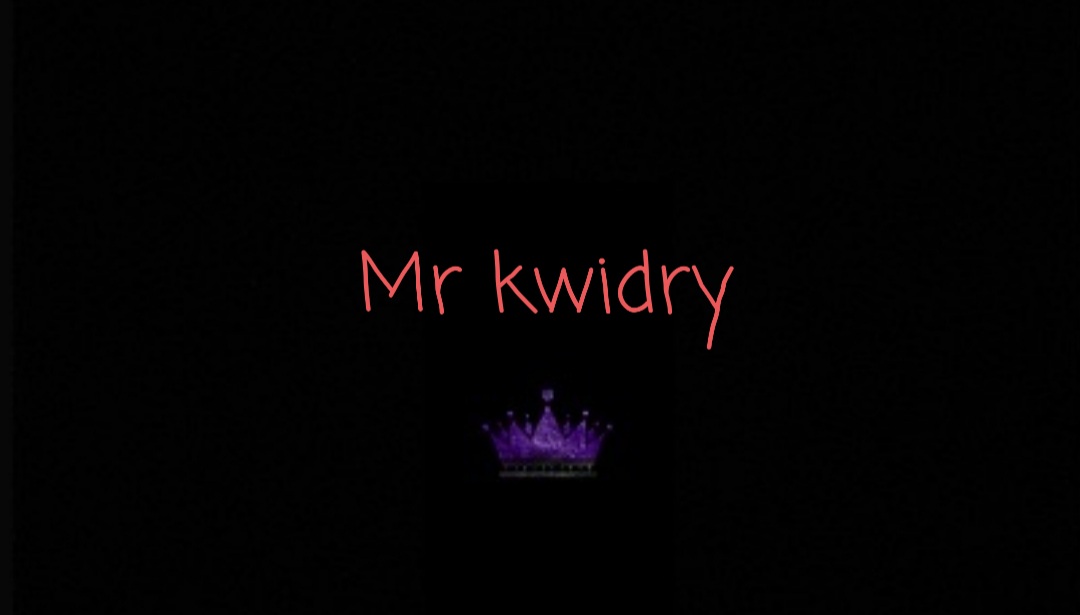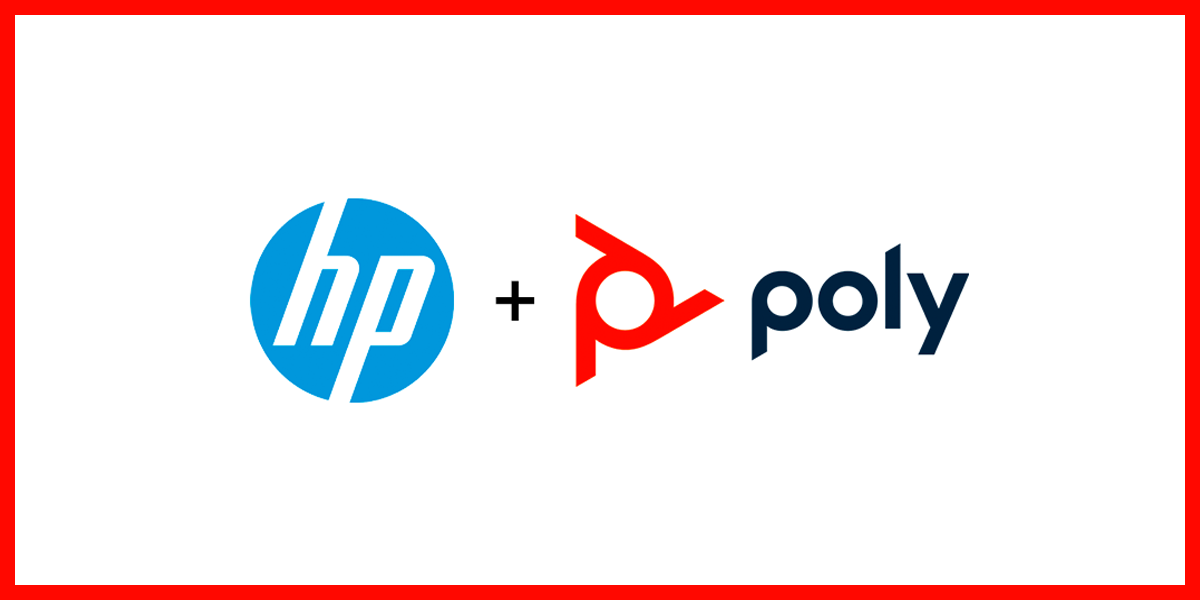
Today we will discuss the key differences between the new CA22CD-SC wireless Push-To-Talk (PTT) adapter from Poly and the previous generation, the CA12CD-S PTT adapter. For the untrained eye, both consoles, remotes AND batteries look the same and can create confusion for some end users wanting to get replacement parts or batteries.
Launched in 2021 as a more secure DECT wireless PTT adapter, mainly used for public safety dispatch, air traffic control, radio dispatch operations, and training simulation for example as its Push-To-Talk feature allows having a secure call using specialized consoles, allowing users to simply press the unmute key on the remote to turn on the microphone live while on use. Designed for heavy duty use with vital information of the mentioned fields. The new CA22CD-SC has a higher encryption chipset, making it more secure while on use, as it offers a 256-bit AES encryption, which is considered military grade security level.

Crystal clear audio quality on a DECT wireless solution and offering a range of up to 100 feet. Thanks to its built-in USB micro USB port makes now it easier to plug into any computer using a Micro USB to USB-A cable. New redesigned base with easier to read visual lights for battery and remote charging for example.
Pioneering on the Push-To-Talk field and creating a legacy on its use. The CA12CD-S came with a DECT chipset that operates in the UPCS band (1.92 – 1.93 GHz ) in North America and offering an encryption of 64-bit DECT, with a well-built design on the remote with a robust metal belt clip, allowing users to carry the remote and use it when roaming around their environment and secure and private communications, HIPAA compliant.

Base offered status LEDs for Power, Battery Charging and PTT in use, making it a reliable unit for a heavy duty and daily usage on stressful conditions, making great combination with any of the H-Top corded headsets from Plantronics, with the H31CD being one of the most beloved headsets, thanks to its comfortable wearing and the replaceable voice tubes when required and when noise canceling microphone headsets are not available at the location.
- “Why I can’t use new CA22CD-SC remotes or batteries in my old CA12CD-S? The bases look the same!”
Great question! And before the description of the differences, let’s take a look to the following picture:

The one on the left is a CA12CD-S base and the one on the right is the CA22CD-SC. As both bases are similar in shape and location of extra battery, remote charger port, the first thing you will notice is the new Poly logo and the reposition of the keys at the front, which moved from vertical to horizontal now.

As you can see in the picture, the green arrow points towards the extra battery location, on the CA22CD-SC the dock is inverted as compared with the old CA12CD-S. On the CA12CD-S the flat part of the battery is facing towards the “Plantronics” logo, while on the CA22CD-SC the same flat part now is facing towards the back (away from the logo).
The brainer on the difference between bases will be on the following picture:

As you can see, thanks to the green arrow you will notice the copper connectors that will charge the remote. On the old CA12CD-S (left) the 2 connectors are going to be located horizontally next to each other, while on the CA22CD-SC the same 2 connectors now are going to be located diagonally and there’s a new plastic paddling that helps to keep the remote in place.
Even if the remotes and batteries have the same shape and the same flat parts, curved corners, the built on these are inverted or have different connectors location.
Now you know the reason of why the old CA12CD-S remotes and batteries are not compatible with the newer bases and vice versa. When in doubt of ordering yours, give us a call and we can make sure you order the proper ones, 877-999-3838.
creditSource link